Japanese (To all participants (participation in online meetings))
JSAI2020 is held online in response to COVID-19. To succeed the conference, we need your kind cooperation. Please read the following instructions to access the online sessions smoothly.
Outline
We will use video conferencing system Zoom. The following documents are simple manuals how to join each session of this conference.
Audience’s manual
The timetable is almost same as the original in-person gathering.
Time table
 |
 |
International session / General session / Organized session / NFC session
- We will inform you meeting URLs, IDs, and passwords for all sessions of the conference by the admission ticket email, which we will send to all registered participants at around the end of May. Please enter the meeting corresponding to the session you want to attend when it starts. We would ask you to enter the session after 5 minutes before the session starts, because we need the preparation with the chair and speakers of the session.
- When you enter the meeting, your microphone and video camera may be off to prevent noise or howling. If they are on, please turn off. And keep them off unless you take the right to speak something in Q&A time.
- If you have any question or comment in Q&A time, please click the hand raising icon at the left bottom of the Zoom participant panel. The chair may allow you to ask the question when he notices your hand raising is on.
- When the chair allow you to ask, turn on your microphone, say your name and affiliation, and ask the question.
- After your question ends, please turn off the microphone again.
- When the session ends, please leave the meeting as soon as possible.
Session of room A (keynote speech / invited speech / special speech / tutorials)
- We will use Zoom webiners for sessions of room A, which could accept maximally 3,000 audiences.
- Unlike ordinary Zoom meetings, audiences only can listen to and see the speakers’ presentation in the Zoom webiner. The audience can talk using his/her microphone, only when the chair allows him/her to speak.
- Please check the admission ticket email to get meeting URLs, IDs, and passwords corresponding to the webiners. Please enter the webiber corresponding to the session you want to participate in, when the session is going to start.
Interactive session
The interactive session consists of poster viewing during the conference period and discussion time during the session hour.
Poster viewing
During the conference period, you can see posters which each presenter would upload in advance. The poster of each presentation is located at the corresponding presentation page of JSAI2020 proceedings site.
Discussion time
Each interactive session is divided into maximally 32 slots, which correspond to Zoom meetings. In addition, each meeting is divided into 3 time zones: A, B, and C. Please check the admission ticket email to get meeting URLs, IDs, and passwords corresponding to the slots of each session.
Thirty minutes Q&A time is given to each presenter in the corresponding time zone of the slot. You could enter any slot at any time to discuss with the presenter at the time of the slot. Please turn off your microphone and video camera, unless you speak something with the presenter for your discussion.
We asked all presenters of interactive sessions to share the screen displaying the whole page of their poster during the discussion time. You could enlarge any part of the poster on your own display yourself if necessary by clicking “View Options” to zoom the part.
[Timetable of interactive sessions’ slots and the time zones]
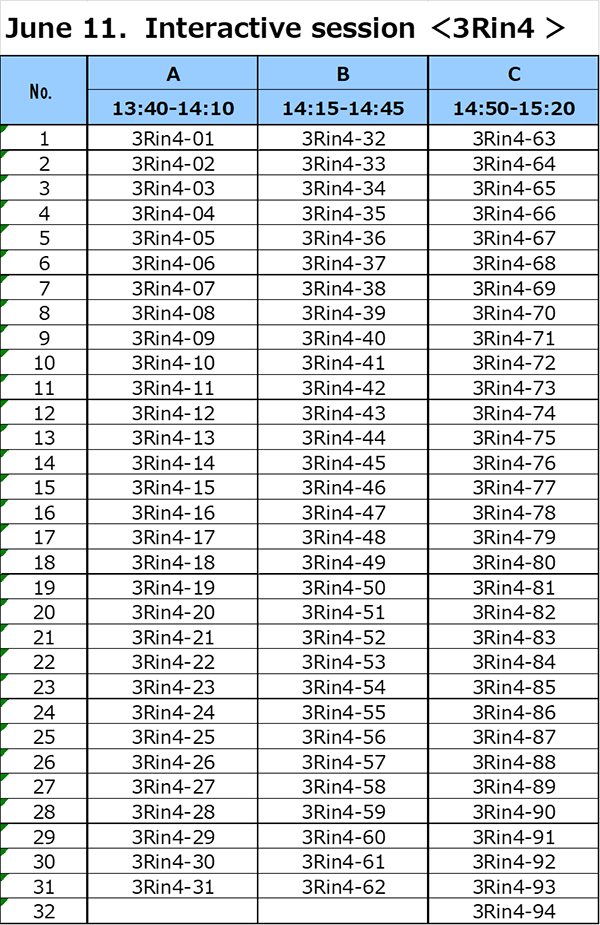
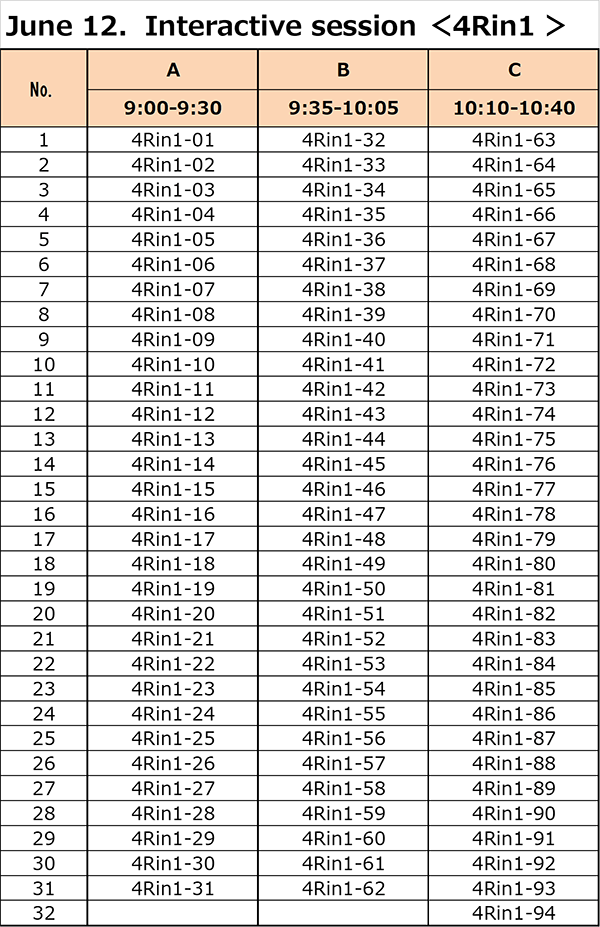
Access to JSAI2020 proceedings
Proceedings’ Web site
The Web site of JSAI2020 proceedings is the following URL.
URL: https://confit.atlas.jp/guide/event/jsai2020/top
If you will use “my menu” functions such as “my schedule” and “my related presentation”, which is used to register your poster for interactive sessions, you need to log on the site.
Log-in ID: log-in ID you registered in the registration site.
Initial password *1 : (Please see your admission ticket email)
You could also read paper PDFs without logging on the site, by the following PDF viewing password.
(Please see your admission ticket email)
*1: If you have already logged on the site, you don’t need the above initial password.
Smartphone application
You can use a smartphone application to browse the program and papers (iOS, Android). We will inform you how to download the application at JSAI2020 homepage after May 26.
The wholly-downloadable proceedings
(zip file, about 530MB, password: (Please see your admission ticket email))
You can download it from the following URL after Jun 1.
/en/proceedings/